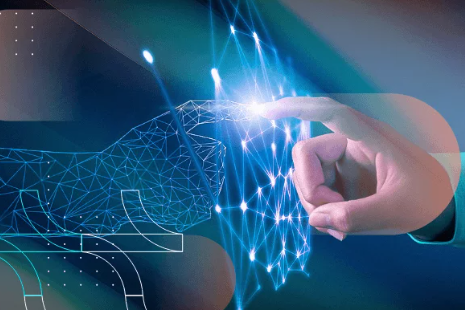Can You Access Google on Huawei Devices?
Huawei users often ask whether they can access Google services on their phones. After the U.S. government placed Huawei on the Entity List in 2019, Google suspended its official relationship with the company. Since then, newer Huawei devices no longer come with Google apps pre-installed, including Gmail, Google Maps, YouTube, or the Google Play Store. But that doesn’t mean huawei can’t use google—it just works differently now, and not all methods are equally reliable.
How Google Access Works on Huawei Phones?
Using Google in the Browser
The simplest way to access Google on a Huawei device is through the web browser. You can go to www.google.com, log into your Google account, and use services like Gmail, YouTube, Google Drive, and Google Search. These browser versions function normally and don’t rely on system-level Google services. However, browser-based access has limits. For instance, you won’t get push notifications for Gmail or seamless file access from Google Drive. You also lose app-level integration, like sharing content directly to Google Photos or syncing contacts with your Google account.
Downloading Google Apps via APKs
Some users try to download Google apps manually by installing APK files. While this method may work for a few apps, it’s often incomplete. Apps like YouTube or Google Maps require background support from Google Play Services. Without that, the apps may install but crash or function only partially. Also, installing apps this way poses risks. If you download APKs from unverified sources, you could expose your device to malware or security flaws. Some apps might not update correctly, or they may stop working after a system update. This approach is best suited for tech-savvy users who understand the trade-offs.
Sideloading Google Services (GMS)
Advanced users sometimes try to sideload Google Mobile Services using tools like Googlefier or third-party patch methods. These tools attempt to recreate the system framework that GMS needs to run. On some older models, some users succeeded in restoring limited Google functionality. However, Huawei’s newer operating systems—EMUI 11, HarmonyOS, and beyond—actively block such modifications. Even if you manage to install GMS, Google may revoke access due to policy violations. The process is time-consuming, unstable, and not supported by either Google or Huawei. For most users, it’s not a practical or secure long-term solution.
See also: Tech Unicorns of 2025: Who’s Leading the Pack?
Huawei’s Alternatives to Google Services
To reduce dependence on Google, Huawei built its own ecosystem, including the AppGallery for app downloads and HMS Core for cloud and account services. Huawei also developed tools like Petal Search, Petal Maps, and Huawei Cloud, which cover many core features once dominated by Google. Petal Search helps you find APKs from trusted sources. Petal Maps offers real-time navigation using TomTom data. Huawei’s Email app allows integration with Gmail through standard protocols like IMAP. While these alternatives aren’t identical to Google’s apps, they work well in many use cases and continue to improve. Huawei has also formed global partnerships to add more popular apps to AppGallery, especially in markets like China, Europe, and the Middle East. However, apps that require Google authentication or services—such as Google Meet, Google Classroom, or apps using Firebase—still face limitations.

Conclusion
You can access Google on Huawei devices, but with important restrictions. Browser-based access works for most services, and some apps can be sideloaded with limited success. However, Google Play Services and core Google apps aren’t officially supported on newer Huawei phones. Huawei has introduced solid alternatives through HMS, but users should expect a different experience than with a standard Android device. Before switching to or staying with Huawei, evaluate your app needs and comfort level with these workarounds.